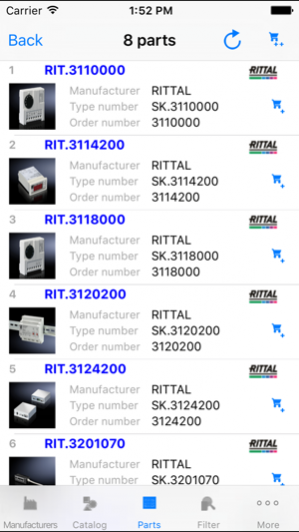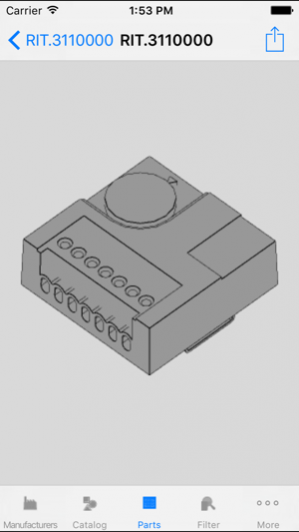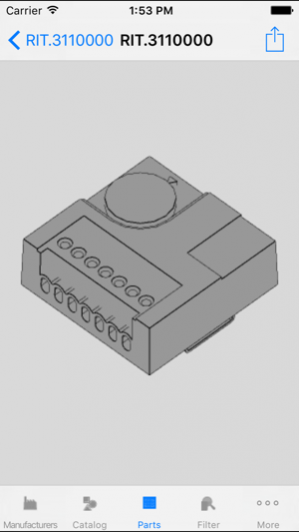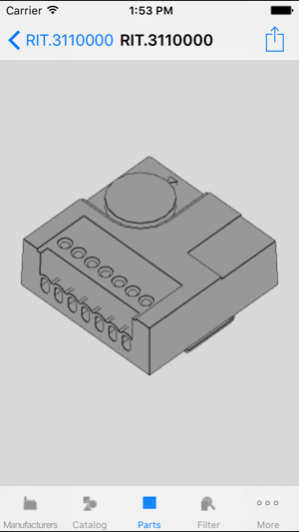EPLAN Data Portal 1.2
Free Version
Publisher Description
EPLAN Data Portal App Over 80,000 registered users, more than 10 million hits and approximately 520,000 integrated component datasets: these are impressive figures which accurately describe the EPLAN Data Portal as the "control centre" for device and component data. More than 85 leading component manufacturers have recognised the opportunity and provided their part and device data for the EPLAN Data Portal. The best idea is to have a look at the data provided by manufacturers such as ABB, Festo and Rittal - it is easily accessible via smartphone or tablet. The EPLAN Data Portal App is the perfect solution if you wish to access parts data even without EPLAN (e.g. at the plant) and add parts to your basket! Enjoy the impressive functionalities, including the quick and simple search function for parts data, adding items to baskets and many other useful features. ***INTELLIGENT PARTS DATA*** Not only do you receive commercial parts information, you also have access to engineering data (logic information) directly in EPLAN format. Use quality-tested parts data to improve your engineering performance. *** EPLAN SCHEMATIC MACROS*** As well as logic information, a lot of parts data also contains EPLAN schematic macros. For efficient configuration in the engineering process. *** EPLAN ENCLOSURE MACROS*** In 2D or even better in 3D - lots of parts data from manufacturers incorporates macros for enclosure construction. This means panel layout takes no time at all. ***EXTENSIVE FILTER OPTIONS*** It does not matter whether you are looking for parts from specific manufacturers or you only know the part number: The EPLAN Data Portal App helps you to find the parts you want quickly and easily. ***SHOPPING BASKET*** The advanced shopping basket function means you can now save the parts you want while you are out and about and then download them into your EPLAN environment once you are back in the office. This ensures fast availability of the parts data you are searching for. ***INNOVATIVE TECHNOLOGY*** The EPLAN Data Portal incorporates a unique viewer for 3D data. Simply use one finger in the viewer to view the 3D data from all sides. It gives you a feeling for the installation situation in the enclosure you are designing. *** FOR PERFECT USE*** To enjoy the wide range of functionality of the EPLAN Data Portal App in its entirety, you can register free at www.eplandata.de/portal or via the EPLAN platform directly. The level of parts data is constantly being extended and improved by the manufacturers!!! Please note that the EPLAN Data Portal App requires the operating system iOS 6.0 or later.
Mar 15, 2016 Version 1.2 *** SUCCESSOR AND PREDECESSOR PARTS*** You get a direct link to successor or predecessor part of your selected part when available. ***ACCOUNT CREATION*** You have installed the EPLAN Data Portal APP without an EPLAN Data Portal account. It`s doesn`t matter- you can create an account directly in the APP. ***EPLAN DATA PORTAL NEWS*** Never miss any EPLAN Data Portal news. The APP shows you every announced news, like new manufacturer or maintanence time frames. ***LARGE LANGUAGE PACKAGE*** The app is now available in 17 languages. Easy to use across national borders. ***OPERATING SYSTEM SUPPORT*** If you have already installed the new iOS 9 on your iPhone or iPad, this is now also completely supported in the EPLAN Data Portal App.
About EPLAN Data Portal
EPLAN Data Portal is a free app for iOS published in the Other list of apps, part of Network & Internet.
The company that develops EPLAN Data Portal is EPLAN Software & Service GmbH & Co. KG. The latest version released by its developer is 1.2. This app was rated by 21 users of our site and has an average rating of 4.5.
To install EPLAN Data Portal on your iOS device, just click the green Continue To App button above to start the installation process. The app is listed on our website since 2016-03-15 and was downloaded 698 times. We have already checked if the download link is safe, however for your own protection we recommend that you scan the downloaded app with your antivirus. Your antivirus may detect the EPLAN Data Portal as malware if the download link is broken.
How to install EPLAN Data Portal on your iOS device:
- Click on the Continue To App button on our website. This will redirect you to the App Store.
- Once the EPLAN Data Portal is shown in the iTunes listing of your iOS device, you can start its download and installation. Tap on the GET button to the right of the app to start downloading it.
- If you are not logged-in the iOS appstore app, you'll be prompted for your your Apple ID and/or password.
- After EPLAN Data Portal is downloaded, you'll see an INSTALL button to the right. Tap on it to start the actual installation of the iOS app.
- Once installation is finished you can tap on the OPEN button to start it. Its icon will also be added to your device home screen.